Telegram US Group List 2515
-
Group
-
Group

Гастрономъ
429 Members () -
Group

Walaloo Jaalalaa
1,440 Members () -
Group

ICONIC ESP
1,547 Members () -
Group

إيلكـر
1,574 Members () -
Group

•مَـيْسَـاء•
2,332 Members () -
Group

Raiinmaker Announcements
50,990 Members () -
Group

رَوْحٌ وُرَيْحَان🍂
490 Members () -
Group

طمأنينـة 🕊️"🤍"
2,988 Members () -
Group

الــ⅌ـــﺨـ𓄹𓄼ـيال𓋜
1,116 Members () -
Group

•|اِمــام زمــانــی هـــا|•
8,967 Members () -
Group

أشتاق 🖤🌸
2,913 Members () -
Group

Films Et Séries Netflix™
7,045 Members () -
Group

Amanita Club. Микродозинг целебных грибов
3,298 Members () -
Channel

Government All Exams ™ 🥇
261,510 Members () -
Group

MIUI Themes Global (Official)
1,623 Members () -
Group

Пермь * Новости * Важное
42,026 Members () -
Channel

Мужской Tik Tok🔥
520 Members () -
Group

🍃🌸نلتقي لنرتقي🍃
485 Members () -
Channel

غَفَرَ اللهُ لهُ || اللهُمَّ أُمَّتي
876 Members () -
Group

🎞️ Series 📺
2,858 Members () -
Group

Perpetual Protocol
4,488 Members () -
Group

ZIYOLI PEDAGOGLAR
1,014 Members () -
Group

A Teacher
1,732 Members () -
Group
-
Group

⚡️ فلاش ⚡️
7,527 Members () -
Group

CBE NEWS
539 Members () -
Group

🎨سرزمین هنرمندان🎨
2,826 Members () -
Channel

⛔️ STOP VACUNAS COVID
7,519 Members () -
Group
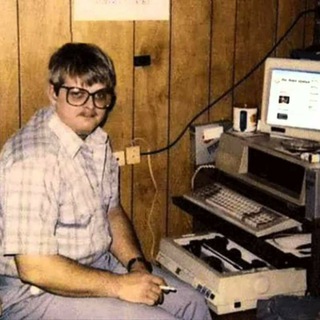
Погромист
36,784 Members () -
Group

✡VENEZUELA🇻🇪 En Línea 24Hrs 🛒 Ventas&Servicios
38,076 Members () -
Group
-
Group

𝑿𝒑 𝑯𝒂𝒄𝒌𝒆𝒓𝒂𝒏 | اکس پی هکران
26,105 Members () -
Group

Urave Uyire
1,496 Members () -
Group

• ح᪽بᤠ وٰ໑ٰح᪽رٰبᤠ 💞📃،
643 Members () -
Group

🎨ᴅᴇᴄᴏʀᴀᴄɪóɴ & ᴇsᴘᴀᴄɪᴏs & ᴍᴀɴᴜᴀʟɪᴅᴀᴅᴇs🌻
552 Members () -
Group

ФУТБОЛЬНИЙ НА ГОЛОВУ
1,817 Members () -
Group

💗زمزمه عشق💗
24,279 Members () -
Channel

ƬΉΣ BΣΛD ƬIƬΛПƧ
410 Members () -
Group

Любовь Отношения Психология семья
1,250 Members () -
Group
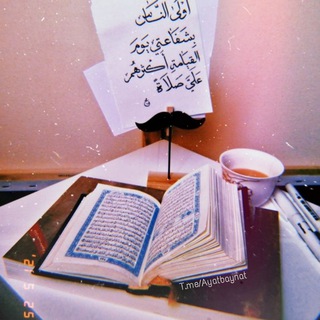
•| ءَايَٰاتٍ بَيِّنَٰاتٍۢ 🕌
710 Members () -
Group

وداع
584 Members () -
Group

🇮🇩 𝗙𝗼𝘅𝗖𝗵𝗲𝗮𝘁𝘀 𝗢𝗳𝗳𝗶𝗰𝗶𝗮𝗹 (ғʀᴏᴍᴇʟʏ ᴛᴇᴀᴍ ᴅʏᴍᴏɴᴅ)
3,671 Members () -
Group

ريحانة المهدي💙
376 Members () -
Channel

ChSponsor Channel
425 Members () -
Group

𝚈𝙰𝙽𝙴𝚃 💚
2,693 Members () -
Channel

Gazprom Football
847 Members () -
Group

شام غریبان - تنور خولی
696 Members () -
Group

企鹅小屋 | 稳定运行
723 Members () -
Group
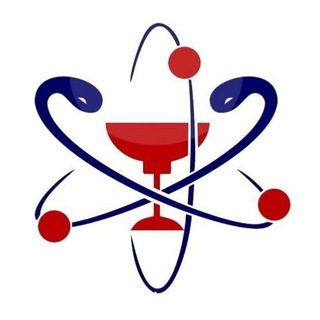
Медицина и Здоровье * Новости * Врачи
42,744 Members () -
Channel

TEVHİD-İ NEŞİDLER
3,071 Members () -
Channel

•≺ ســآࢪدیـنـیـا ≻•
17,805 Members () -
Channel

Hacked ip cams reserve
691 Members () -
Group
-
Group

🎀❤️ساحل عشق❤️🎀
504 Members () -
Group

-فوتو شوبات:
426 Members () -
Channel

Pharmacology
3,001 Members () -
Channel

🔘 CURSO VIP 🔘
684 Members () -
Group

- عـاشق ـآلشاص♩♥️
1,044 Members () -
Group

🌹🌹🌹金海岸🔥🔥Whatsapp66042315
1,184 Members () -
Group

ورود کربلا
607 Members () -
Group

"إليٰ الجنَّةِ زمُرًا"
1,341 Members () -
Group

English for Fun💛
4,777 Members () -
Group

ВРАЧИ И КЛИНИКИ ЧЕРНОГОРИИ
11,090 Members () -
Group
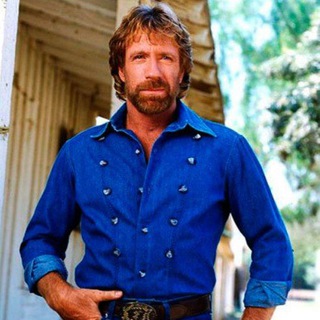
Chuck Norris
5,227 Members () -
Group

𝐒𝐊𝐘 | 𝐏𝐔𝐁𝐋𝐈𝐂
837 Members () -
Group

Новости в мире криптовалют
2,010 Members () -
Group

Радиоволна
6,486 Members () -
Group

قناة خادم القرءان سالم القريشي للدروس القرءانية
4,397 Members () -
Group

امان نامه
400 Members () -
Group
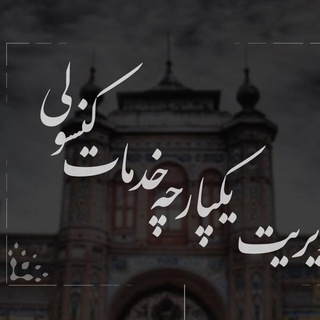
سربازی و خدمات کنسولی ایرانیان خارج از کشور
2,577 Members () -
Channel

Хочи Мирзо
773 Members () -
Channel

wbb senada
506 Members () -
Group
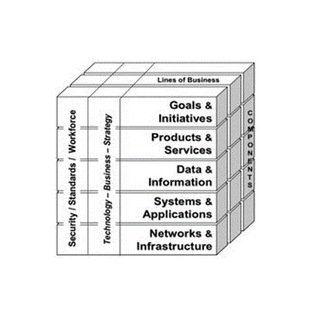
Работа для ИТ-архитекторов
4,538 Members () -
Group

عباسیه
2,325 Members () -
Group

Ärzte klären auf
4,130 Members () -
Group

خروج از مدینه
460 Members () -
Group

ورود به شام
382 Members () -
Group
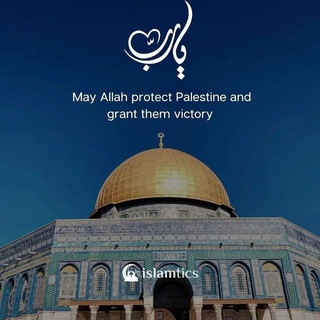
Muhammadsalih Kadir
856 Members () -
Group

انجمن یوزپلنگ ایرانی
767 Members () -
Group

شبل حجه الثائر - Shebl Hajjah Al thaer
374 Members () -
Channel

CARETAKER 2 PALANGTOD ULLU WEB SERIES
1,266 Members () -
Group

NOVEDADES
5,711 Members () -
Group

❤🍂"خفایا الروح "🍂❤
419 Members () -
Group

Біржа реклами та каналів › Telegram UA🇺🇦
2,353 Members () -
Group

💚حالات💚واتساب💚جهادية💚2020م
643 Members () -
Group

🎥حالات قصايد واشعار👍
856 Members () -
Group

تعلم الفرنسية
6,869 Members () -
Group

قناة واتساب عمر التقنية
4,497 Members () -
Group

المنشد إبراهيم أبوشيصان
787 Members () -
Group
-
Group

رسائل .
1,084 Members () -
Group
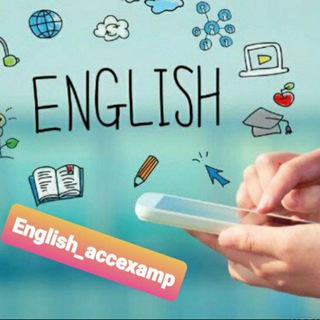
English_accexamp
595 Members () -
Group

’’𝐖𝗼𝐧𝐝𝐞𝐫𝔩𝔞𝔫𝔡,,
432 Members () -
Group

Setavin.com ( شبکه هنر و معماری ستاوین )
490 Members () -
Group

🧘🏻♀Autocontrole Emocional
3,861 Members () -
Group

Film da NERD! 🥸
2,490 Members () -
Group

جامعه مجازی گردشگری
1,103 Members () -
Group

Montenegro IT
3,419 Members () -
Group

لا تنساني .
330 Members ()
TG USA Telegram Group
Popular | Latest | New
Create Channel There are times when we know our close ones studying, sleeping, or attending meetings, but we want to send some messages without disturbing them. Well, there is a feature called Silent Messages on Telegram. Basically, you can send messages and it will not make any sound or vibration even if the recipient has not turned on DND. That’s great, right? So to use this feature, type out your message and then tap and hold the “send” button. Here, choose “Send without sound” and you are done. Add Animated Stickers to Images/Videos
Digital Stickers allow you to express yourself better and in a more fun way. Since they are bigger, more detailed, and frequency animated, they make up for the expressiveness and gesture that can get lost in text conversations. Share Live Location Take Advantage of Telegram Chat Tools To use this feature, head over to the hamburger menu by swiping right and choose Contacts. Choose ‘Find People Nearby’ and here you will see a list of contacts who have chosen to be visible. You can also scroll down to see all nearby groups and the option to create your own. Users who wish to be discovered by this feature can turn it on in the hamburger menu/People Nearby/Make myself visible.
Telegram is one of the feature-packed messaging services out there, armed with some neat perks that can put rivals like WhatsApp and Signal to shame when it comes to functionality. While basic Telegram features like the ability to edit messages after sending them are well known, here are some lesser-known, yet incredibly useful things the app can do that could come in quite handy. Additionally, subscribers can enable a setting in Privacy and Security to automatically archive and mute new chats, helping organize even the busiest chat lists. Table of Contents Telegram Proxy Options
On WhatsApp and other messaging apps, you can send uncompressed media by changing the media extension to something like PDF or EXE. However, on Telegram, you don’t need to take this hacky route for sending uncompressed media files. Just select your media and tap on the 3-dot menu. After that, choose “Send without compression” and that is it. How awesome is that? This single Telegram trick has saved me so much headache when sharing photos. Group Voice chats
Warning: Undefined variable $t in /var/www/bootg/news.php on line 33
US